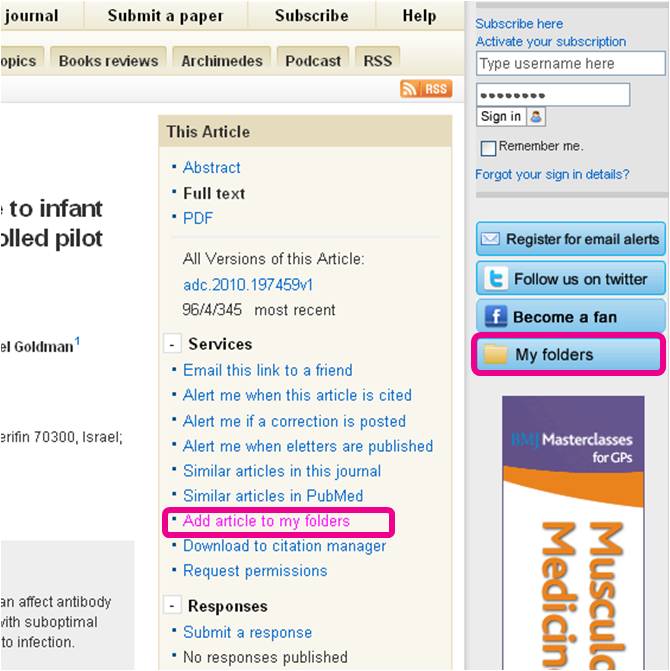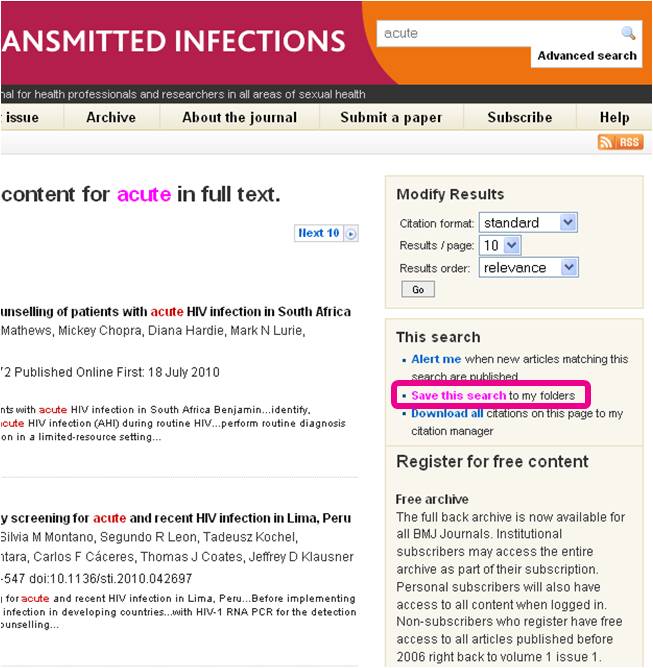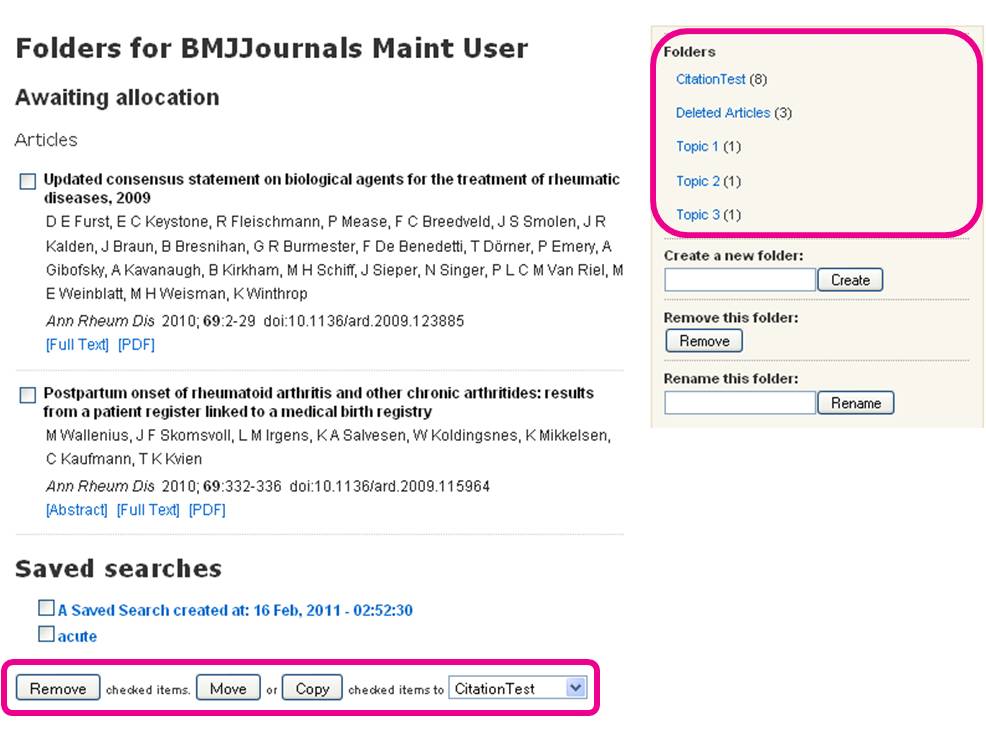BMJ Journals offer users a variety of options to organise their site experience for maximum personal efficiency. These functions are freely available to individual members/subscribers and to registered users.
My folders
‘My folders’ is a personalised online filing system for registered users. The ‘My folders’ feature lets you add particular papers to a personal archive that you can revisit later. You can create subfolders within your personal archive area that let you organise articles by topic, discipline, author, or any other categorisation that strikes your fancy. Articles can be re-organised at any time, according to your needs. You can easily save them to more than one folder by using the copy function.
To start using folders, just click the new ‘My folders’ button on the right-hand side of any page (underneath Email alerts, Twitter and Facebook) or select “Add article to my folders” from an article view (see screenshot below).
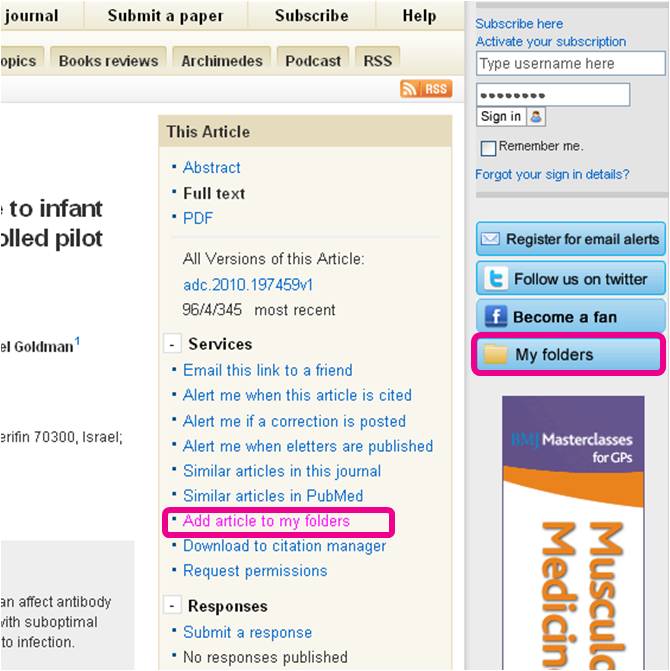
Saved searches
Also within the ‘My folder’ area is the ‘Saved searches’ functionality, which allows you to save a particular search query for use later on, and organise the saved searches within your personal folder hierarchy. Just click the ‘Save this search to my folders’ button on any search result (see screenshot below).
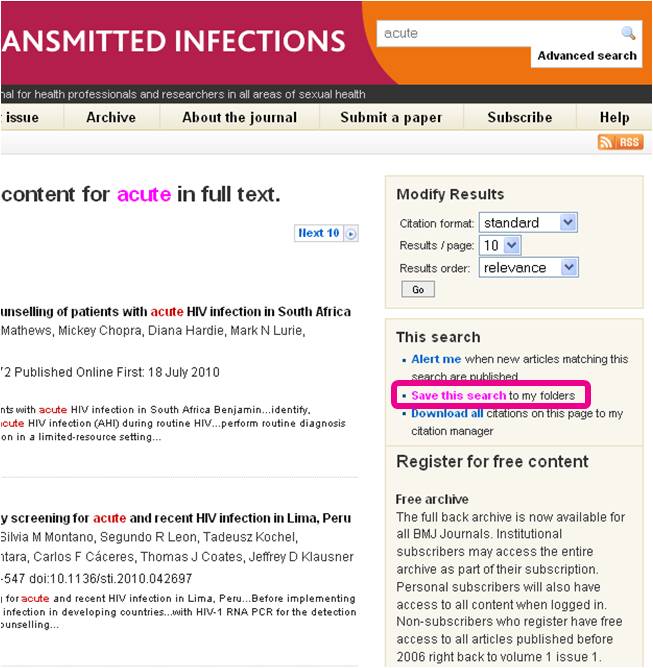
Managing your folders
Entering your registered username and password after clicking on the ‘My folders’ button will enable you to use the folders service at any time. Articles can be re-organised according to your needs, by creating new folders and moving or copying articles around. Please note that the folders work across all BMJ Journals, so you can save articles from multiple titles.
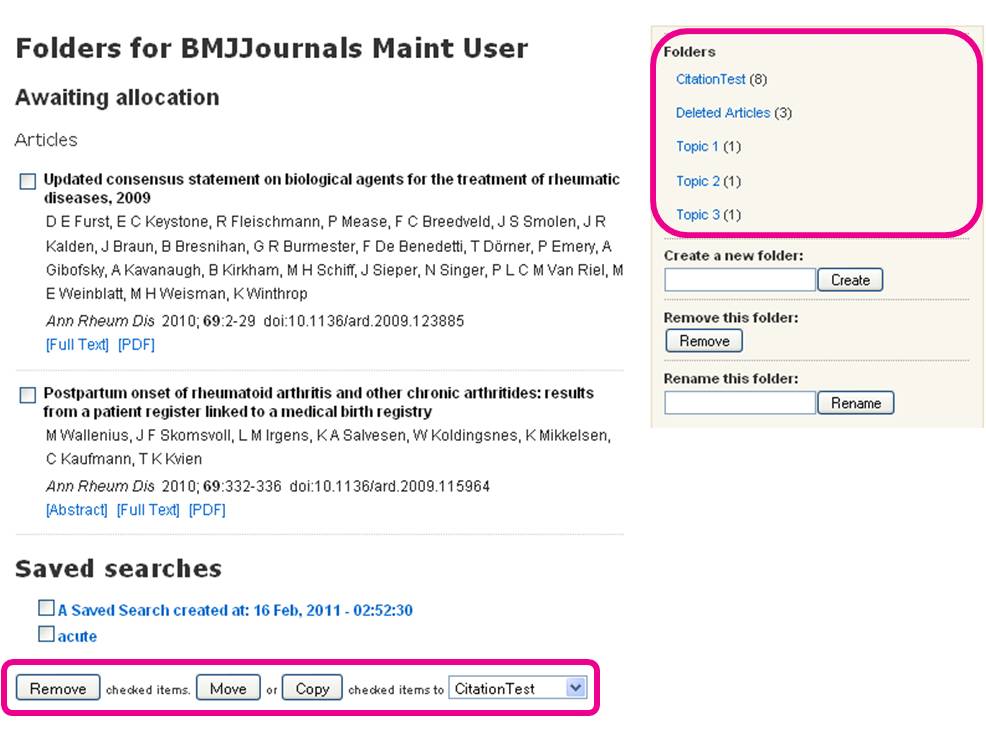
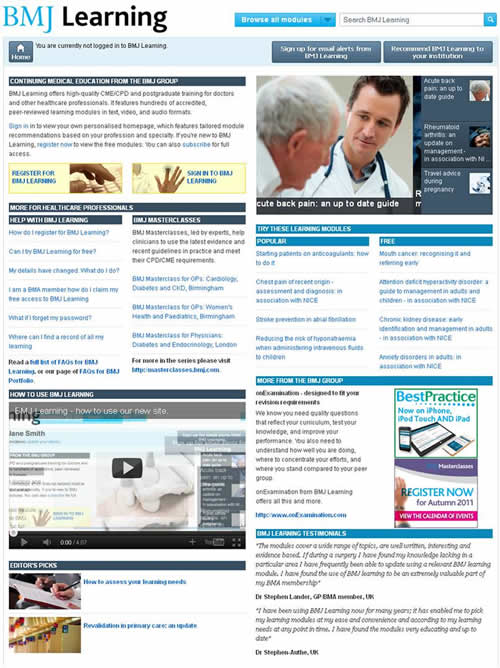
 Google started rolling out the ‘+1’ recommend button across its own portfolio and third-party web sites just a day after Twitter unveiled its new ‘follow’ button. Both releases are being viewed as direct competitors to Facebook’s popular ‘like’ button.
Google started rolling out the ‘+1’ recommend button across its own portfolio and third-party web sites just a day after Twitter unveiled its new ‘follow’ button. Both releases are being viewed as direct competitors to Facebook’s popular ‘like’ button.