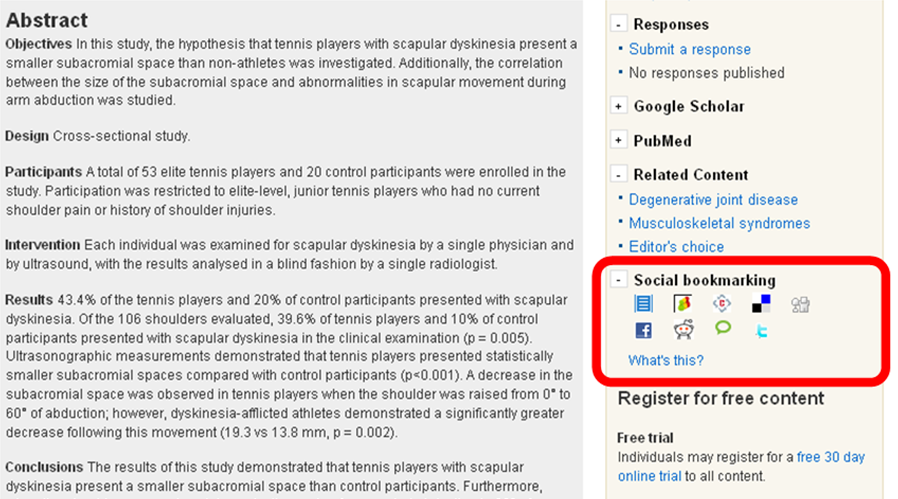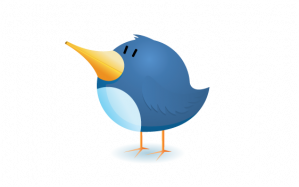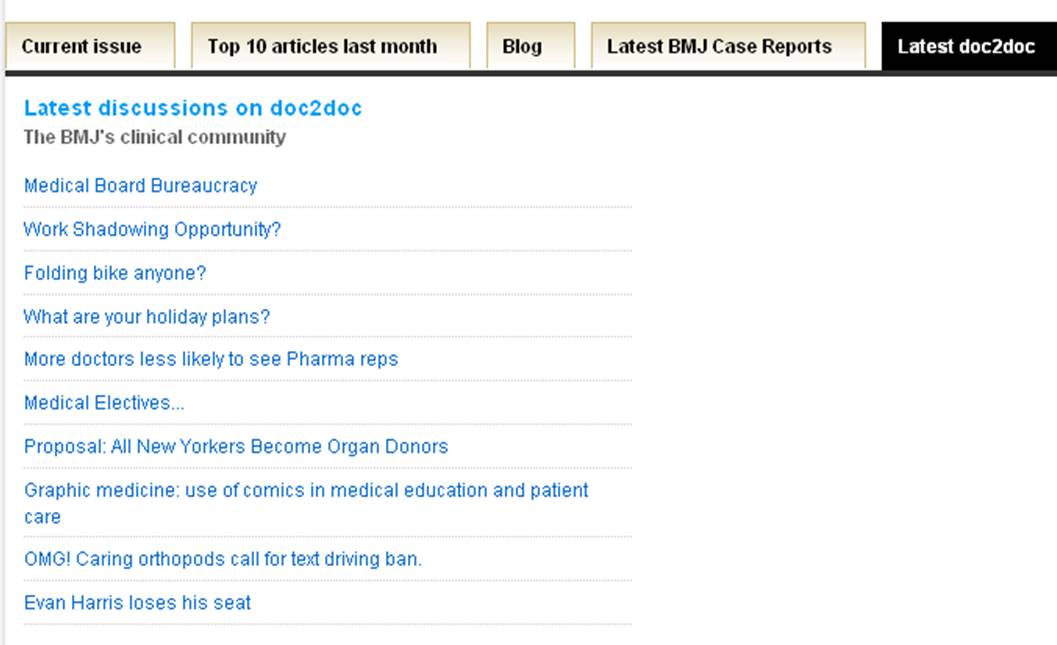Highlights from the HighWire Publishers’ Meeting 2010
9 Jun, 10 | by BMJ
HighWire Press is an ePublishing platform which hosts all of the BMJ Group’s journal content. Located in Palo Alto, California (home of Hewlett-Packard and Facebook) HighWire is a division of the Stanford University Libraries. Twice a year, all participating publishers (including Oxford University Press and Sage Publications) are invited for a two-day conference to learn about the technological developments which are gaining most interest in publishing circles.

A very prominent feature on the Spring agenda was that of mobile technology. There were numerous sessions focusing on the iPhone, Kindle, Sony e-reader and, of course, the iPad (see above). We were told that 18.8% of mobiles are smartphones and that, of particular interest to the BMJ Group, 72% of US physicians now use smartphones. Industry experts even predict that mobile usage will overtake desktop/laptop usage by 2013. As well as advice on developing specialised applications for journal content, participants learned about the option of creating optimised web page interfaces for viewing over mobile devices.
Another area of focus was organic Search Engine Optimisation (SEO). Dom Mitchell (previously BMJ Group) ran through a checklist of factors that affect a website’s ranking in search engine results. We were told to ignore meta tags with keywords, which were previously of great importance but are now universally ignored by the major search engines. We were also warned of the dangers of ignoring the rules (such as putting tags in hidden text in the background of homepages) which poses the risk of becoming un-indexed and losing all referred traffic (!). Changes to focus on include the repetition of a journal’s name, nickname and acronym on the homepage, adding a line of descriptive text which includes relevant keywords and including meaningful ‘alt’ tags for all images. Link building is also an important aspect of SEO and we will be sure to include links back to our journal sites on all our social networking pages (such as Twitter).
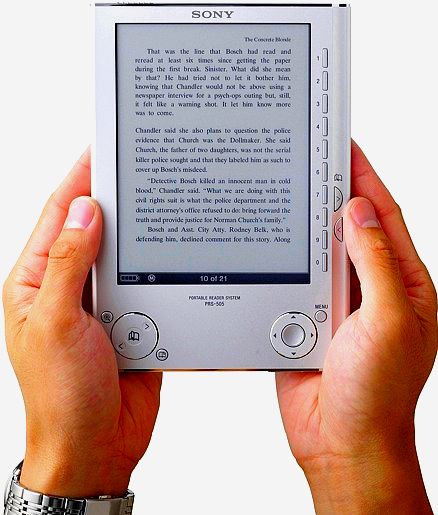 There were also a number of sessions focusing on eBooks and the information-seeking behaviour of researchers. HighWire have conducted significant research into this established area of ePublishing. In a survey of 139 librarians, most reported an expectation of significant growth in eBook acquisitions in the next 5 years. Users were found to like simplicity, ease-of-use and perpetual access but many disliked issues related to Digital Rights Management (DRM). Other findings from researcher interviews suggested that all disciplines would like to see article/book recommendations based on their own browsing history and bookmarks (similar to amazon). Also of interest was software which would enable them to add electronic notes and highlighting to articles, and could be easily transferred into other applications such as EndNote.
There were also a number of sessions focusing on eBooks and the information-seeking behaviour of researchers. HighWire have conducted significant research into this established area of ePublishing. In a survey of 139 librarians, most reported an expectation of significant growth in eBook acquisitions in the next 5 years. Users were found to like simplicity, ease-of-use and perpetual access but many disliked issues related to Digital Rights Management (DRM). Other findings from researcher interviews suggested that all disciplines would like to see article/book recommendations based on their own browsing history and bookmarks (similar to amazon). Also of interest was software which would enable them to add electronic notes and highlighting to articles, and could be easily transferred into other applications such as EndNote.
Other subjects on the agenda included DeepDyve, SciVee, CrossCheck, H20 migration and Inline Video. The conference was a great chance to learn of potential developments and discuss the possible value of implementation with other STM publishers. I look forward to hearing updates from HighWire on the many features discussed over the past two days.
 A feed is delivered whenever the site you are subscribed to makes a notification that an update has been made. In other words you can ‘read’ the ‘feed’ after it is sent out. These feeds make it easy to gather information from many different sources and have them automatically sent to one place – your feed reader. Once you have subscribed, the rest is automatic, which means you do not have to go to numerous sites to see if updates have been made.
A feed is delivered whenever the site you are subscribed to makes a notification that an update has been made. In other words you can ‘read’ the ‘feed’ after it is sent out. These feeds make it easy to gather information from many different sources and have them automatically sent to one place – your feed reader. Once you have subscribed, the rest is automatic, which means you do not have to go to numerous sites to see if updates have been made.