 Some 15 years ago, the BMJ was the first general medical journal to launch its own website. At the time, this was a paradigm shift, as Tony Delamothe wrote at the time:
Some 15 years ago, the BMJ was the first general medical journal to launch its own website. At the time, this was a paradigm shift, as Tony Delamothe wrote at the time:
“Users will now be able to scan the list of contents, read the editor’s choice, pick out from the page headed “This week in BMJ” what interests them most, and download the full structured abstracts of these papers. Some articles will be available in full text (for example, in this week’s journal all the articles on electronic developments). As more of the “hard” copy of the journal is produced electronically we hope to increase this proportion. Past issues of the journal will be available from an electronic archive, as will our advice to authors on the conduct and presentation of research. Details of other journals and books published by the BMJ Publishing Group (with ordering facilities) will also be provided.”
The next milestone in 1998 arrived in the shape of full-text articles online. As Richard Smith and Tony Delamothe wrote:
“We are restricting most of the BMJ’s homepage to text because images, sound, and video take a long time to download with currently available software. But there are tantalising possibilities for the future—for example, our recent fortnightly reviews on Parkinson’s disease could have included video clips of parkinsonian gait and tremor. The linkage functions of the web mean that access to a paper could provide simultaneous access to any correspondence and editorial comment it provoked. Linkages could provide the full text of references to papers, and the full text of references to references (and so on), so that readers need no longer take authors’ interpretations of earlier work on trust. Authors’ original data could also be made available through an electronic archive linked to the paper.”
However daring this seemed, both editors were still quietly cautious in their predictions for the future: “Predicting the future of electronic publishing is as risky as any other branch of futurology … future electronic developments will be closely informed by what our readers tell us they want and need.”
Much has happened to bmj.com in the intervening years. We introduced publishing ahead of print, continuous publication, and processing our articles via our webhost HighWire’s content processing platform, HighWire Express. Many features and technical innovations have been added to the site—such as folders, web extras, blogs, podcasts, videos, to name a few—all of which reflected new technical developments and the desire to provide users of bmj.com with the varied outputs they were expecting, and all of which contributed to making bmj.com the huge and varied beast it is today (For more information on the history of bmj.com, follow this link: http://resources.bmj.com/bmj/about-bmj/copy_of_history-of-bmj.com). But, to misquote a popular film release, technology never sleeps.
On 25 August 2010, between 5.30 pm and 6.30 pm GMT, a long anticipated moment had come: after months of preparation, bmj.com in its entirety had been migrated to a brand new web platform, affectionately known as H20. In the words of our webhosts, Stanford University’s HighWire Press, H20 is “an infrastructure that is flexible, permeable, and standards compliant throughout. Its architecture integrates with Web 2.0 and other emerging technologies and services and offers optimal speed and 24x7x365 systems monitoring and response … It can easily be built upon using Web 2.0 applications, feeds, widgets, and web services.”
H20 enables customisation of design and add-ons depending on publishers’ individual requirements, and in our up and coming redesign we shall explore those capabilities fully. In the meantime, bmj.com already looks cleaner and more contemporary after the migration and offers some standard features that come with the platform and keep users in context at all times, including, but not limited to easier ways to enlarge figures and thumbnails, expandable/collapsible author affiliations, related links, and other article enhancements, and the ability to view multimedia or video within the article.
For the BMJ editors and the H20 team, the August launch had been preceded by many months of comparing articles, with the new format appearing on a beta site. Many log sheets were completed through to iron out mistakes and glitches, and this work continued at full speed for several weeks after migration, to ensure that what users found was no different to what they were expecting. And although the migration process itself did not seem to take long, that evening the H20 team worked until midnight to ensure that everything was as it should be, logging problems as they presented themselves. Whether this was the way graphics were displayed or font sizes rendered, or whether it was missing titles with rapid responses—everything required meticulous checking and rectification. One of the problems with our articles was that, owing to the site’s evolution over the years (see above), they were all in different formats of HTML and XML, so a lot of conversion work by external suppliers was necessary, which, in turn, required thorough checking and probably threw up things that had happily lain dormant for many years. The journal archive, which dates back to 1840, exists as as pdfs and did not need to be converted. However, the quality checking continues—in-house and with the help of our users and authors,
The impact of the new web platform and its potential will become obvious over the coming years and the new features offered will become even more relevant as we are preparing for a redesign on the site. All in all, it was amazing to see how something so technically complex went through with comparatively minor mistakes.
Birte Twisselmann, web editor, bmj.com
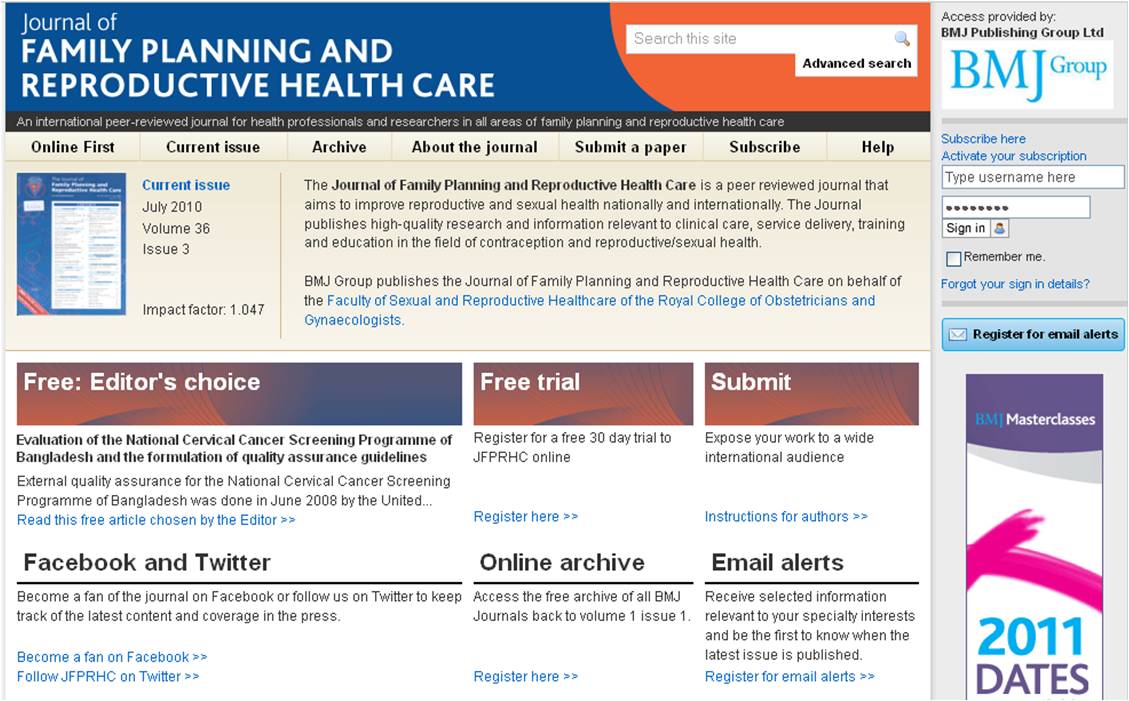
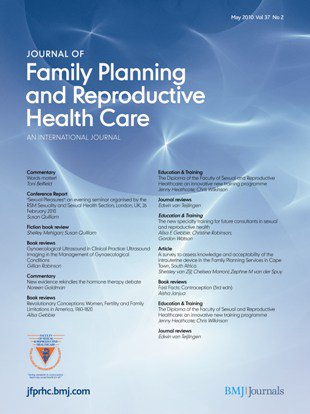
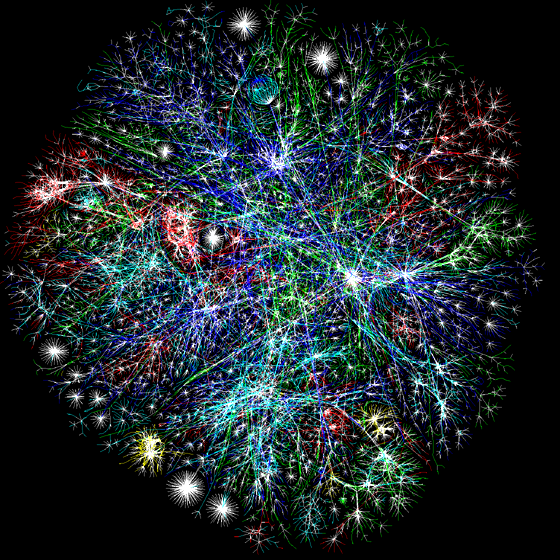


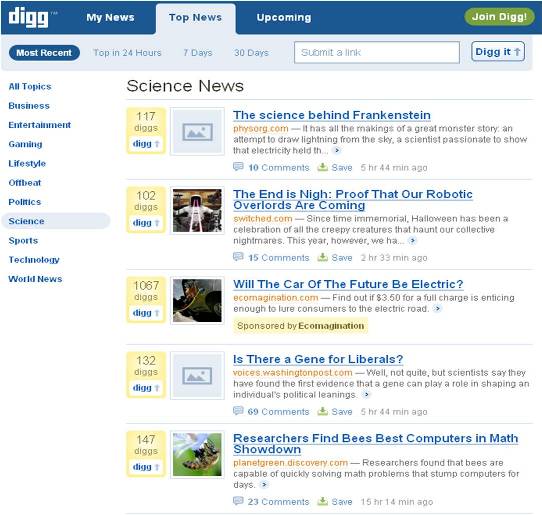
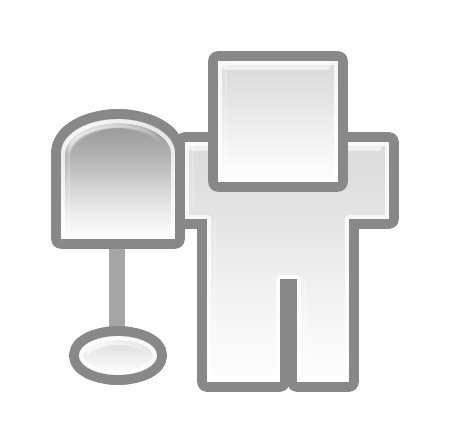 Digg is the most popular example of a social news website and it’s probably the most well known as well. It initially started as a community with a strong technological focus, before expanding its topics to include politics, science and other types of news. Other popular social news websites which cover a wide range of topics include Reddit and Mixx. Examples of social news websites with a more narrow focus include Showhype (entertainment) and Sphinn (Internet marketing/SEO).
Digg is the most popular example of a social news website and it’s probably the most well known as well. It initially started as a community with a strong technological focus, before expanding its topics to include politics, science and other types of news. Other popular social news websites which cover a wide range of topics include Reddit and Mixx. Examples of social news websites with a more narrow focus include Showhype (entertainment) and Sphinn (Internet marketing/SEO).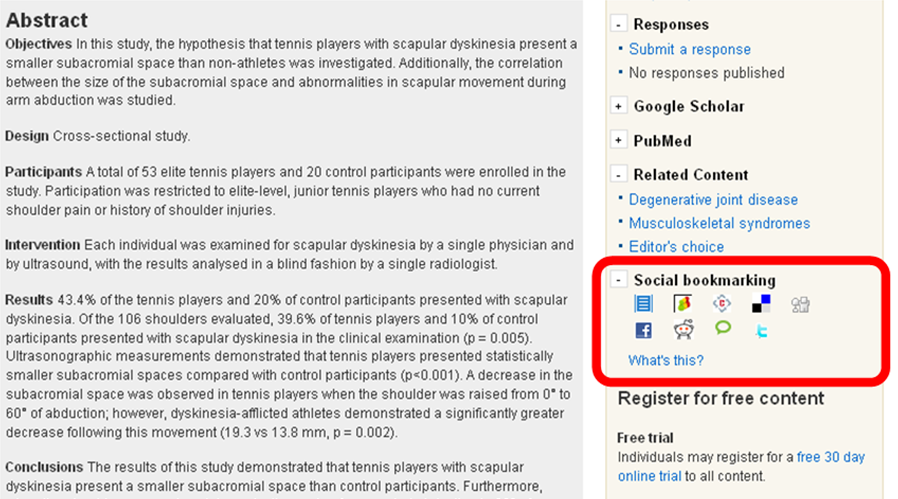

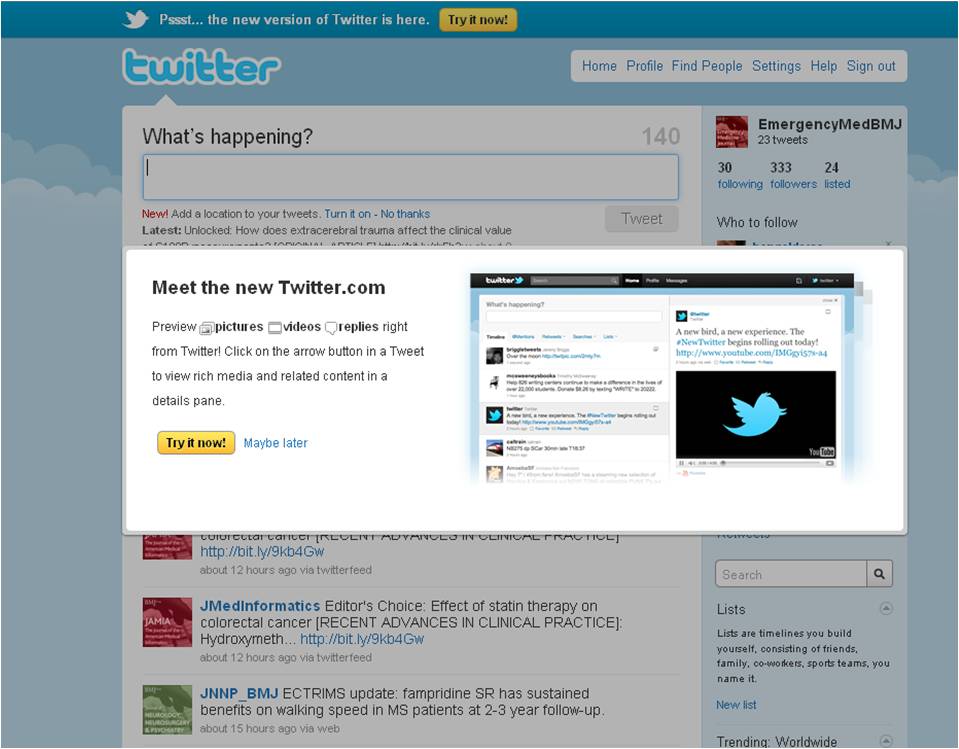

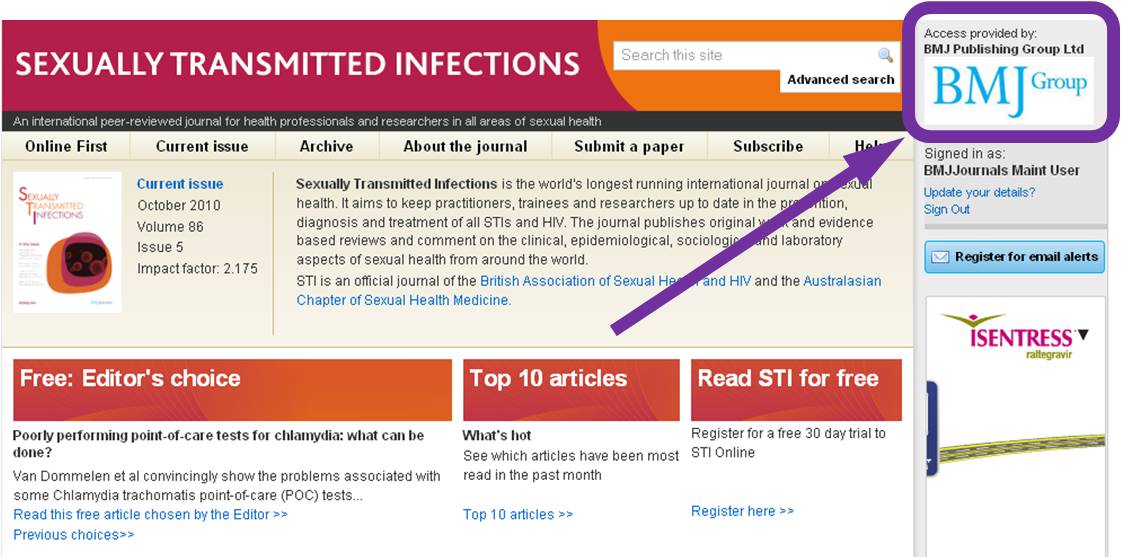
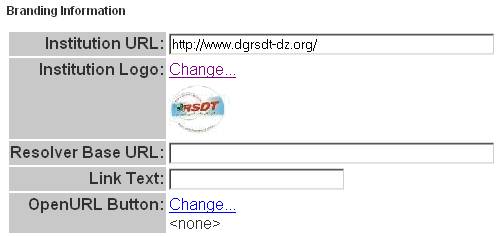
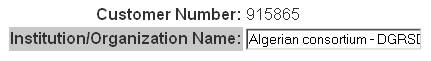
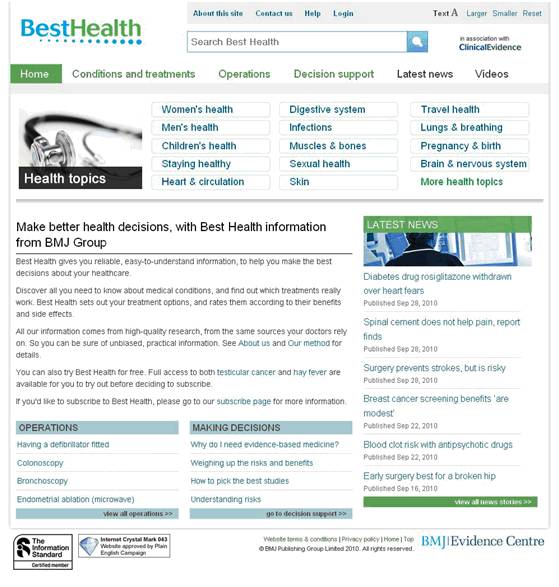
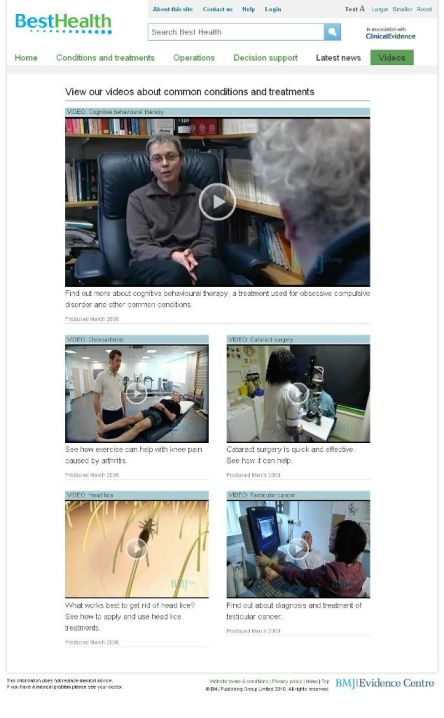
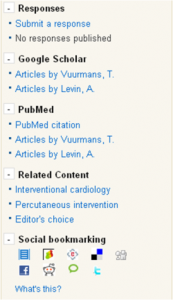 Responses
Responses