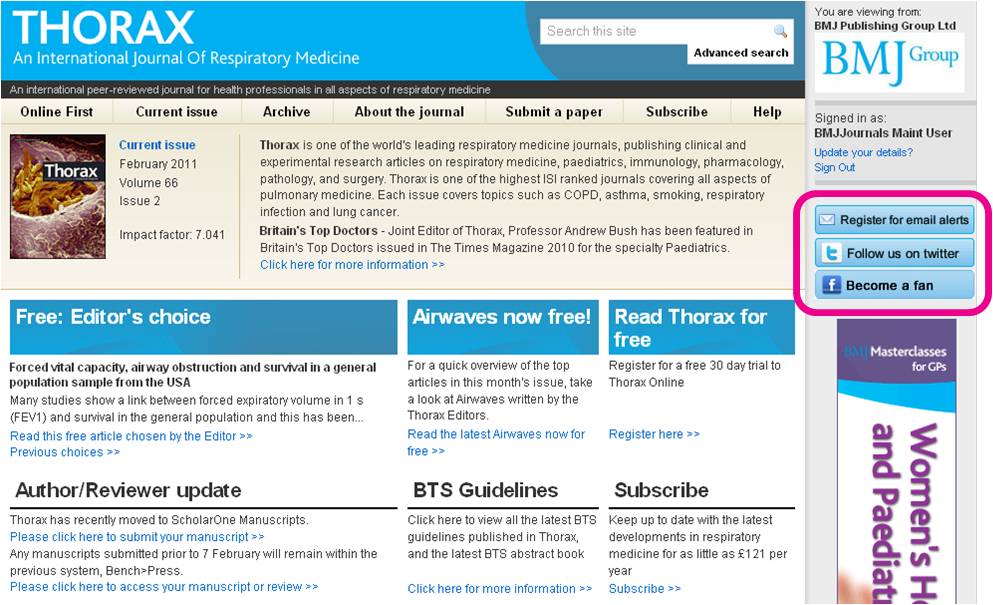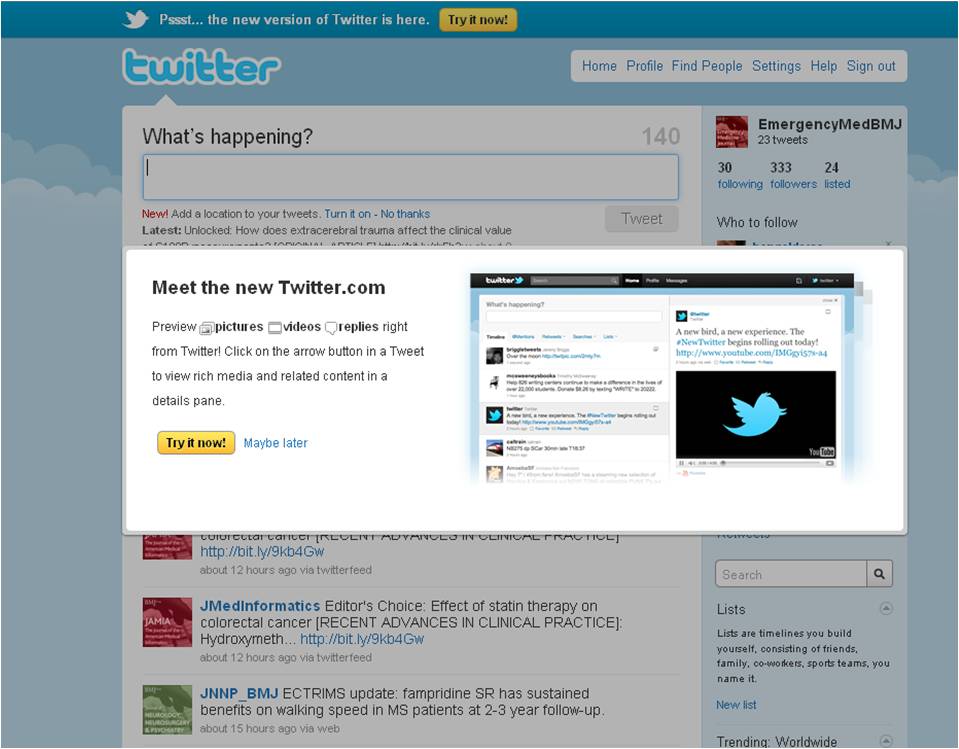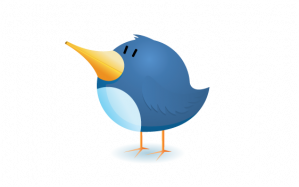New style Facebook fan pages (and social media links on journal sites)
18 Feb, 11 | by BMJ
Facebook has once again been busy redesigning its site, this time focusing on the fan pages used by brands, organisations and specialist medical journals! The Facebook page makeover essentially makes Facebook’s public pages look more like personal profiles, which themselves were redesigned about two months ago .
So what’s new?
Facebook pages, like their profile counterparts, now show a line of photos at the top of their main wall (see screenshot below). For pages, these photos include any images posted by the page owner.
Aside from that, page elements are shifted around a bit: the navigation area, which allows you to toggle through different tabs, is now on the left-hand column of the page instead of the top. The other update Facebook is adding is an “Everyone” filter that brings the most interesting and engaging posts from a page’s community to the top of the page.
The posts displayed on the wall are now filtered through an algorithmic process similar to what’s done in the “Top News” option on the main Facebook stream. Previously, posts were shown in a purely chronological order. This makes it easier for users and admins to easily find the most “liked” and commented-on conversations on a particular page. The new Facebook Pages are also smart enough to filter out posts that are not in a language you speak.
New social media links on our journal sites
By coincidence, new Facebook and Twitter links have also gone live on each of our journal websites. As mentioned in a previous post, each of our journals has a dedicated Twitter account and Facebook fan page, where users can keep up to date with the latest Editor’s choice and Unlocked articles, podcasts, blogs and mentions in the press. These accounts are now directly linked to from the right-hand column of each journal website (see below).
Users can either navigate to an individual journal website to access the Facebook and Twitter pages, or they can use this central list of all journal social media accounts: