Just like blogs, podcasts are yet another Web 2.0 offshoot, bringing content-generation away from centralised sources (i.e., radio, television) into the consumers themselves. The term podcasting comes from “iPod” and “broadcasting”. However, you don’t need an iPod to listen to a podcast. Anyone with a computer or mp3 player can join in and this post will teach you how.
So, what exactly is a podcast?
A podcast is an audio programme distributed via the Internet. It’s a way for individuals and companies to create audio programs and allow users to download, listen, and subscribe to them very easily. If you’re familiar with blogging you can think of podcasting as “audio blogging.”
 A podcast is different from a regular downloaded audio recording or streaming audio, however, in that the content-distribution is automatically done through RSS. The ability to subscribe to podcasts via this technology allows fresh content to be downloaded to your computer or portable audio player (e.g., an iPod). For instance, a regular podcast subscriber would expect the audio recording to be automatically transferred to his computer (and portable media player, if available) once there is a new edition or episode of his subscribed programmes available.
A podcast is different from a regular downloaded audio recording or streaming audio, however, in that the content-distribution is automatically done through RSS. The ability to subscribe to podcasts via this technology allows fresh content to be downloaded to your computer or portable audio player (e.g., an iPod). For instance, a regular podcast subscriber would expect the audio recording to be automatically transferred to his computer (and portable media player, if available) once there is a new edition or episode of his subscribed programmes available.
How do I subscribe to BMJ podcasts?
10 of the BMJ journals now have their own podcast channels, where users can listen to interviews and debates on the current topics in their specialist field. All of the available podcasts are listed on the podcast homepage http://podcasts.bmj.com/.
You can subscribe to a podcast with podcast software such as iTunes, Juice or Doppler or you can subscribe using a web based “feed reader” such as My Yahoo or Google Reader. Please read the instructions on their sites for more information.
When you click on the “Subscribe now” button you will be given the different options to subscribe to the podcast. We have provided “One Click” links for you to automatically subscribe if you already use iTunes, My Yahoo or Google Reader as your podcast reader. Simply click on the link and the software or service will do the rest. If you use a different podcast reader then you can copy and paste the “Feed URL” into your podcast reader. Refer to the help on your feed reader for instructions on how to do this.
Alternatively, users can listen to podcasts on a journal’s individual homepage using the tabbed widget (mentioned in a previous post) towards the bottom of the page. Simply click on ‘podcasts’, select the title that interests you and a media player will open within the same window (see screenshot below).
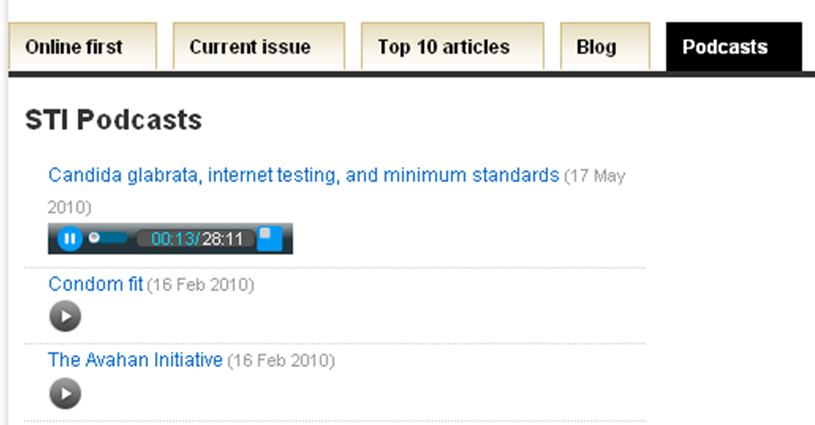
 A podcast is different from a regular downloaded audio recording or streaming audio, however, in that the content-distribution is automatically done through
A podcast is different from a regular downloaded audio recording or streaming audio, however, in that the content-distribution is automatically done through 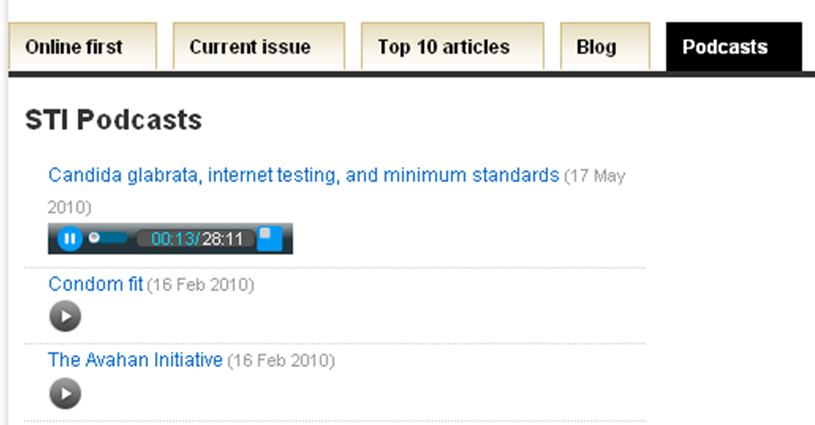
 A feed is delivered whenever the site you are subscribed to makes a notification that an update has been made. In other words you can ‘read’ the ‘feed’ after it is sent out. These feeds make it easy to gather information from many different sources and have them automatically sent to one place – your feed reader. Once you have subscribed, the rest is automatic, which means you do not have to go to numerous sites to see if updates have been made.
A feed is delivered whenever the site you are subscribed to makes a notification that an update has been made. In other words you can ‘read’ the ‘feed’ after it is sent out. These feeds make it easy to gather information from many different sources and have them automatically sent to one place – your feed reader. Once you have subscribed, the rest is automatic, which means you do not have to go to numerous sites to see if updates have been made.
