How to reach your audience at the right time on multiple networks
6 Feb, 14 | by BMJ
Twitter generated an entire ecosystem of social networking apps, each striving to make using multiple social networks, posting everywhere and sharing longer posts, easier. Twitter then started cracking down on how third party apps could use its API and most of us moved back to using each network individually. However, there are still a few apps out there that can make social networking easier and more productive. One of the best is Buffer.

Buffer sports a sophisticated interface and allows users to schedule posts to Twitter, Facebook, Google+ and Linkedin. Not only that, but these updates can be automatically scheduled according to the past performance of posts. According to co-founder Leo Widrich, Buffer reached 1 million registered users in September 2013.
How does it work?
In a nutshell, Buffer lets you compose tweets and status updates that can be posted across multiple networks at once, and helps you decide when to post them. You can either post immediately, or give Buffer control of when to post by choosing the “Buffer” option.
The idea is to create multiple posts and add them to your Buffer queue. The app will then post them for you as and when it deems appropriate. It selects this time based on when it believes most retweets and clicks happen. Buffer analyses overall usage of Twitter as a whole and works with a service called Tweriod, which looks specifically at your account. If you’re not happy with Buffer’s time suggestions, you can easily override it.
Analytics
Buffer’s analytics can help determine whether its decisions on when to post your content are working. They strike a nice balance between home and small business users, offering enough information to be helpful (e.g. how many clicks, retweets, and mentions you get) without overwhelming. There’s also the option to synchronise an existing bit.ly profile, so that any posts sent out will automatically be connected to that account.

Extensions
Buffer offers a browser extension for Firefox, Chrome, and Safari that lets you share content from any web page.
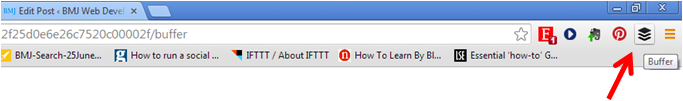
Once you’ve installed one of these extensions, it will add a small icon to your browser (usually to the left or right of your browser’s address button, depending on which you are using) that allows you to share a link via Buffer directly from the web page itself. It even suggests text to go along with the link (which you can change) and gives you the option of posting it now or adding it to your Buffer.
As well as the browser button, these extensions also integrate with the social platform websites themselves. Once installed, you will notice ‘Buffer’ options popping up on Twitter, Facebook, LinkedIn and Google+.

Buffer also offers a whole host of apps and extras that will allow you to use Buffer in a variety of different places online.
Subscription levels
The basic option of connecting one profile from each social platform and limiting your buffer to 10 updates at a time is free. There is an option to upgrade to ‘Awesome’ for $8.50 per month ($102 per year). This offers unlimited posts, 12 social profiles and the ability to have more than one person use the account. To add more profiles, team members and aggregated analytics for comparison, there are a number of business subscriptions available.

