This is the second post which aims to explain the variety of web services we offer to users at article-level. A few weeks ago we covered email alerts, My Folder, citation manager and permissions. This week we’ll be looking at our links to responses, PubMed, related content and Google Scholar.
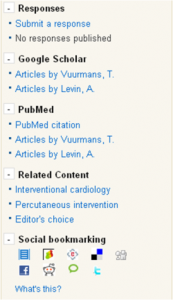 Responses
Responses
On all articles, it is possible to submit an electronic letter simply by clicking ‘Submit a response’. You will then need to enter your name, email address, occupation and affiliation. You will also be prompted to declare any competing interests. Once submitted, the Editor of the journal will review your letter and either accept or reject it for online publication within 7 days. If accepted, a link to your response will appear within the parent article’s content box (see screenshot to the left). Should your response be of particular merit, the Editor may invite you to publish your response in print.
Google Scholar
Google Scholar is a freely accessible search engine that indexes the full text of scholarly literature across a variety of publishing formats and disciplines. Each of our articles is linked to the database before being published online and offers users the oppportunity to view more works by each of the article’s authors.
Related Content
HighWire uses Semio technology to tag and group articles by topic and subtopic, enabling users to browse to content and find articles they may not have using a standard search. We also have special collections, such as Editor’s Choice and Unlocked, which amass all articles of the same ‘type’ into one location for each journal.
PubMed
PubMed is a free database accessing the MEDLINE database of citations, abstracts and some full text articles on life sciences and biomedical topics. All of our articles are linked to PubMed before publication and therefore contain direct links to individual citations. We also provide links to a list of articles written by each of the contributing authors.
Social Bookmarking
As discussed in a previous post, we include links to social bookmarking, news and networking sites on the right-hand side of all our journal articles. By clicking on one of the social bookmarking icons, you can easily tag a particular article and bookmark it for reading/sharing later. The sites that we link to include:
- CiteULike
- Complore
- Connotea
- Delicious
- Digg
- Facebook
- Reddit
- Technorati
- Twitter
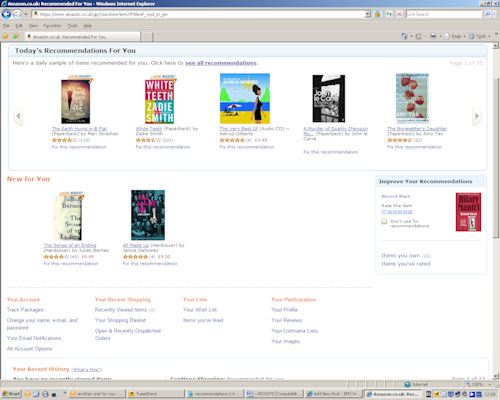
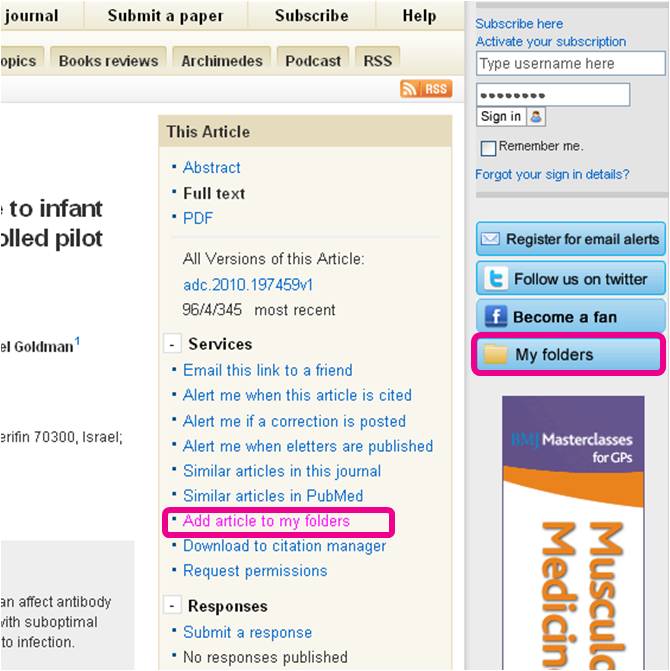
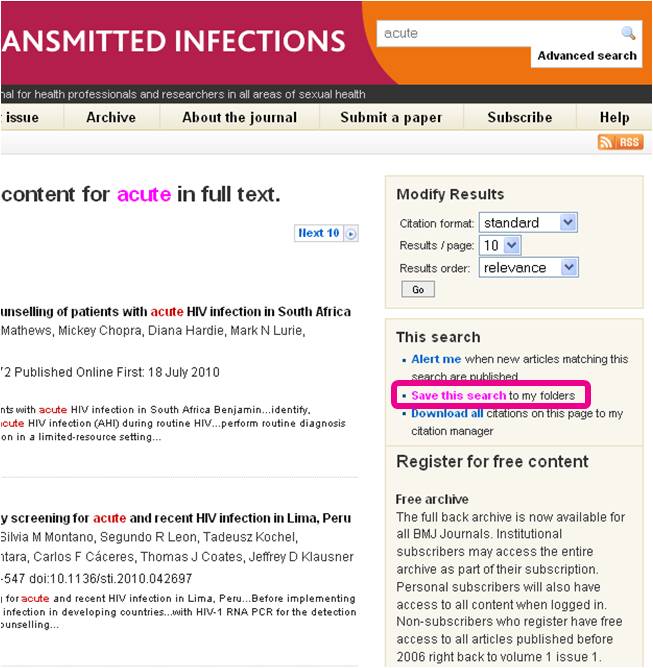
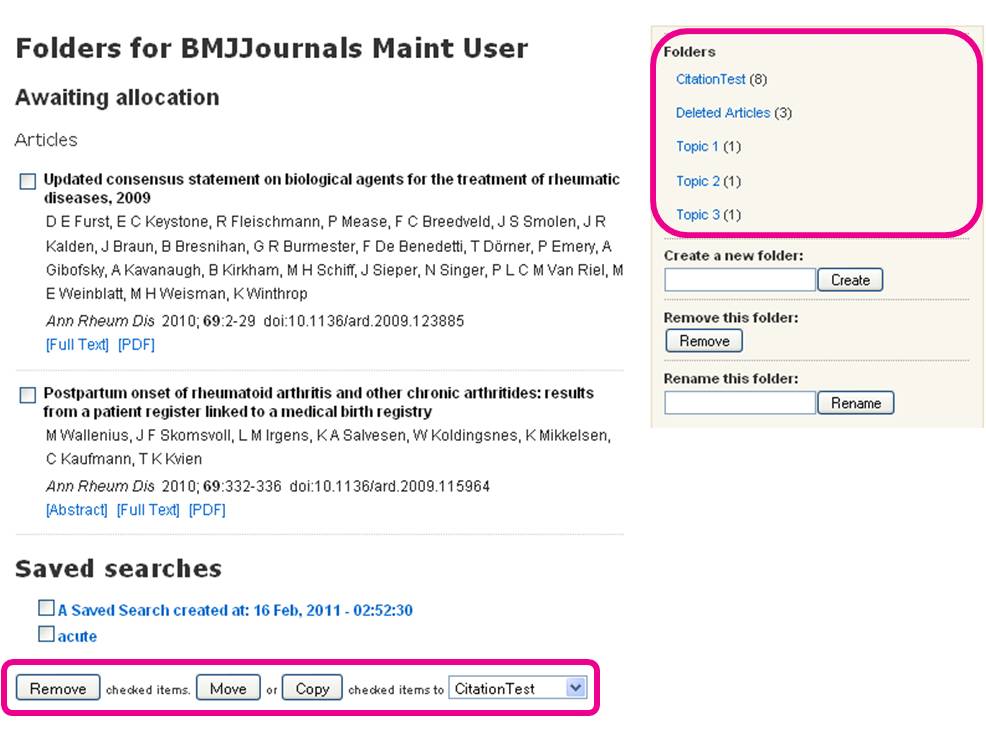
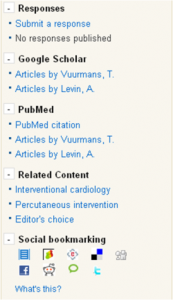 Responses
Responses