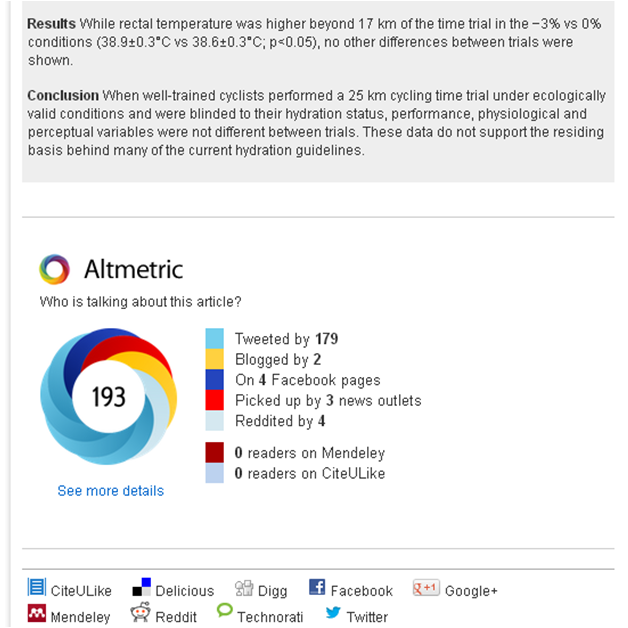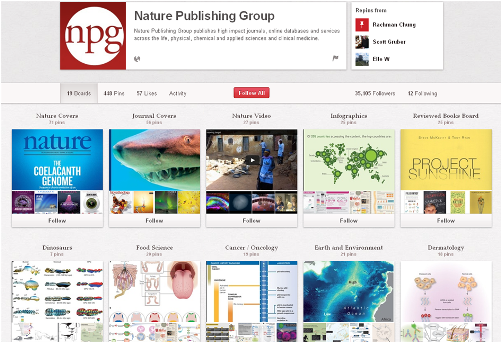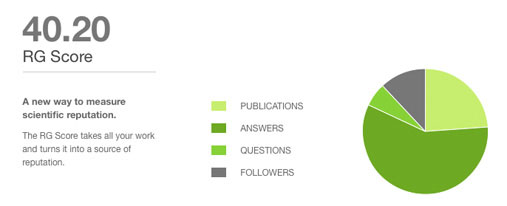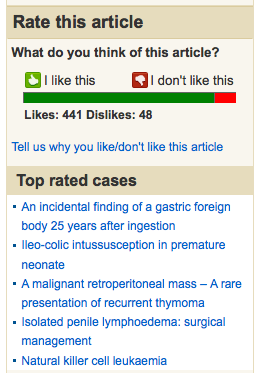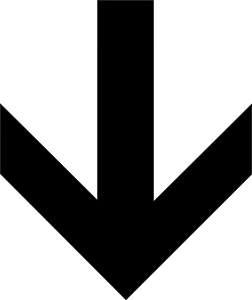This week, Nature Publishing Group announced they had reached 35,000 followers on Pinterest. Given that they had just 127 followers at the end of 2012, this is phenomenal growth. How did they achieve it, I hear you ask? When asked the secret to their success on Twitter, @NatureBlogs replied: “best tip is to continuously update the boards with new images. We make daily (if we can) updates”. So, given the effort and resource needed to maintain this level of engagement, what can publishers expect in return? Do follower numbers translate into traffic to journal websites?
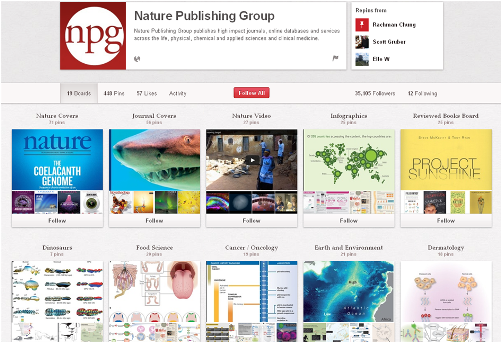
Over a year ago, I wrote an introductory blog covering the basic mechanics of Pinterest and the impressive growth it had experienced: it is still the fastest standalone website to surpass the 10 million mark. Now with more than 48 million users, Pinterest is one of the most popular social networks on the web. So, how can publishers get a slice of the action?
Add keywords
Pinterest is a popular site but it’s not nearly as saturated as Google search results. While it’s true that most people prefer to browse Pinterest than search it, there are a significant number who want to discover something that hasn’t already been repinned many times, and search is where they do it.
With every image you post, you should include a clear description that people will enjoy reading. The key seems to be mentioning a keyword that reveals few results in Pinterest but is likely to be searched for often. This can help get the exposure necessary to be repinned and therefore reach more people.
Similarly, you can also take advantage of Pinterest’s popularity to get your Pinterest page into Google. Link to your pinboard from your website, during online promotions and from established social media channels to improve the chances of it showing up in Google search results.
Repin others
In a similar vein to Twitter’s retweets, build awareness of your Pinterest account by repinning others. Use both the search function and categories to find other pins relevant to your boards. When you repin another’s pinned picture, they will receive an email notification. Hopefully, they will follow the links to your account and see where you pinned their picture, giving you an opportunity to have them look through your boards. The obvious need here is to have boards that interest your new visitor to the point that they consider following your links to the site you are promoting.
Comment on pins
When you hold your cursor over a pinned picture you see the “comment” tab, the “repin” tab, and the “like” tab. When you make a comment is stays with the picture, so whatever you say has the potential to catch people’s attention and drive traffic. You might even consider some kind of “call to action” (if it’s appropriate). Again, Pinterest will notify the person who pinned the picture that a comment has been made and give them a link to respond to your comment.
Check your stats
Pinterest introduced a web-based analytics tool in March, allowing site owners to track users’ engagement with their sites on the social network.
The free tool allows site owners to track the number of pinners and pins collecting material from their sites, and the number of repinners and repins those initial pins received. Site owners can also track total impressions and reach on the network, as well as referral traffic, both in clicks and unique visitors, sent back to their sites. This is key in understanding your audience’s likes/dislikes, which will feed into the future selection of content to add.
Publishers with successful Pinterest profiles