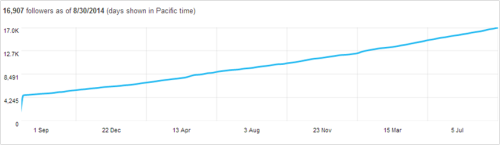New twitter analytics: how many people see your tweets?
1 Sep, 14 | by BMJ
Back in July, Twitter launched an impressive analytics dashboard that was only accessible by advertisers and verified users. As of last week, however, this wealth of data became available to the public.
A bit like Google Analytics for tweets, this new toolkit allows you to gauge the performance of each and every tweet you send. Twitter users can identify in real time which tweets are getting the most attention and therefore determine the best strategies for reaching their audience.
To view your Tweet activity dashboard, visit analytics.twitter.com whilst logged into your account.
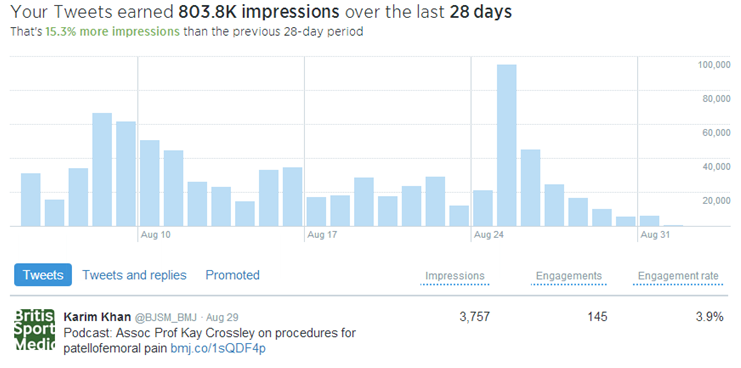
The first dashboard tab in Twitter analytics provides an overview of your tweets’ performance. You can find numbers for impressions, engagement, link clicks, retweets, favorites and replies. Twitter also offers measurement data for the previous 28 days so you can see how today’s performance compares to past performance.
Clicking on individual tweets also reveals more data, including the number of impressions over the past 24 hours, plus other valuable metrics like:
- User profile clicks (clicks on name, @handle, or Twitter author profile photo
- Retweets
- Embedded media clicks (clicks to view a photo/video when applicable)
- Detail expands (# of times a user clicked to view details of a tweet)
- Favorites
- Replies
- Link clicks (clicks on URL or Twitter card)

As a bonus, all this data can be easily exported. The exported table data includes the full tweet text, the tweet permalinks, plus extra information like:
- Timestamps
- Hashtag clicks
- App opens
- Follows
- Tweets emailed
In the next dashboard tab marked ‘Followers,’ marketers can track follower growth and extract important follower data.
You’ll see trends in your follower count displayed by a line chart and demographic data including:
- # of followers in different locations
- Your followers’ gender
- Other accounts that your followers also follow
- Your followers’ top interests
- Your followers’ ‘unique’ interests

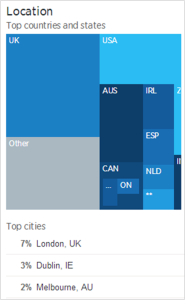
So, what does all this mean? Social media measurement just got easier. Twitter analytics can’t fail to help marketers measure social media performance and therefore become more adept at matching Twitter activities to business goals.