RebelMouse vs. Storify – what’s the difference?
30 Nov, 12 | by BMJ
I’ve already blogged about RebelMouse, the self-proclaimed “social front page”, that pulls in user content from social sites like Facebook, Twitter and Instagram. Until it was created, social data had no central hub and tended to get drowned out and lost as soon as it was published. RebelMouse filled a gap in the market by providing one central location to capture a user’s online output. However, RebelMouse is no longer the only product in this space. Storify launched its redesign last week and many have commented on its similarities.
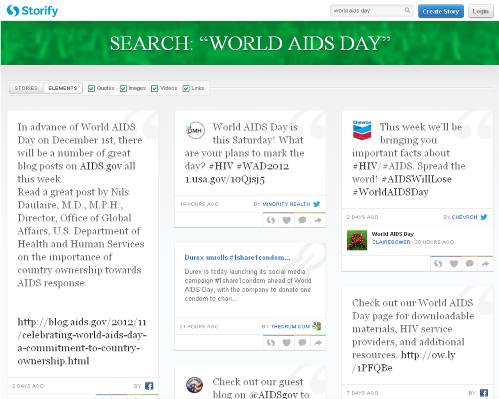
In terms of common attributes, both RebelMouse and Storify are social media aggregators that pull in content from multiple platforms (Twitter, Facebook, YouTube, and Instagram etc). They also share a very similar look (as do most new sites) that pays homage to the sticky-note block design made popular by Pinterest.
However, Storify is fundamentally a curation tool and its major feature is a new search algorithm that determines which elements have the most resonance. This makes it easier for users to see the most popular curated content within Storify and then re-Storify, share, like and comment on it. RebelMouse, on the other hand, is more of a social-powered CMS. Users can link up their social media output across multiple platforms and display it on a single, very slick, landing page.
RebelMouse is being used by a number of brands to pull in content around topics and events. TechCrunch uses it to power CrunchScroll, a social hub that collects all the site’s stories and tweets from its writers. Here at BMJ Group, we have built a landing page that features free articles in support of World AIDS Day on 1st Dec. As well as our own content, which is frozen to the top of the page, we are also pulling in top tweets tagged with the #WorldAIDSDay hashtag on Twitter:
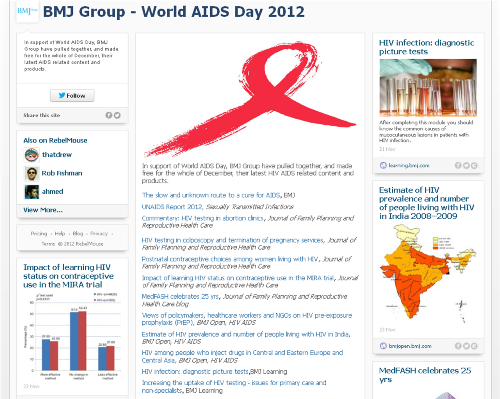
Whereas these pages can be as automated or manual as the owner wants, Storify is completely manual. After conducting a search, users need to manually drag and drop selected elements into a ‘story’, which is displayed as per the example below:
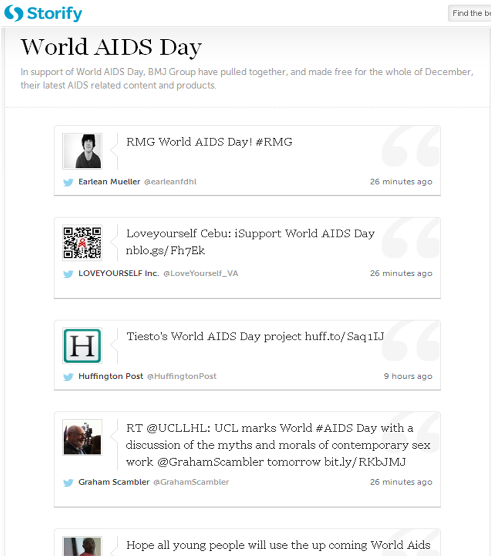
There is no automation here. The ‘story’ will not update as new content is published unless the owner manually changes it. On RebelMouse, however, there is a choice. If you want to hand-pick the stories that show up on your page and tweak their headlines, photos and descriptions, you can. And if you want to set it and forget it, you can.