Google+1 buttons added to all BMJ articles
2 Sep, 11 | by BMJ
Following the release of Google’s new social feature, we have added Google+1 buttons to all BMJ and specialist journal articles. If you’re unfamiliar with this functionality, it is basically a button similar to the Facebook “like”. When you click +1, you’re publicly recommending pages across the web. You can also use +1 to share with the right circles on Google+ (see more on this below). +1’s can help improve Google Search too, since you can see which pages your social connections have +1’d beneath search results and ads.
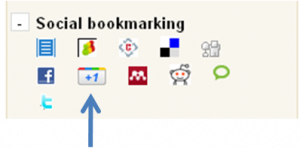 Where is it found?
Where is it found?
The Google+1 button on our journals can be found in the social bookmarking section of the navigation bar at the side of every article (see screenshot to the left). When you do a Google search you will also see the little +1 button next to each search result. You can then click this button to recommend search listings that you found useful.
Why is the +1 button helpful?
Jim Prosser, Google’s Manager of Global Communications & Public Affairs, explained that “people consult their friends and other contacts on decisions. It’s a very easy and lightweight way to make search results more relevant.” Sites that you +1 will appear more prominently in your contacts’ search results, provided that they have +1 enabled and are signed in to their Google account.
“With a single click you can recommend that raincoat, news article or favorite sci-fi movie to friends, contacts and the rest of the world,” Google said on its blog. “The next time your connections search, they could see your +1’s directly in their search results, helping them find your recommendations when they’re most useful.”
How do I use the +1 button?
In order to use the plus one button you’ll need a Google account (those with Gmail already have one). While you’re logged into your Google account you’ll be able to see the +1 button next to search results. Simply click on the button to recommend that search listing to the world.
If you’re a Google+ user, you’ll have the extra option to share the webpage you +1’d in Google+. Just click the “Share on Google+” box, enter your comments, choose the circles you’d like to post to, and click “Share”. Like other content you share, these +1’s will appear in the streams of the people you share with.
Regardless of the circles you choose to share with on Google+, and whether you chose to publicly share your +1’s tab, your +1’s will still be visible to others viewing the content you +1’d. For instance, your +1 could appear as part of an anonymous aggregated count of the people who have also +1’d the same thing. Your name could also appear next to the +1 button on a website, or beneath a search result or ad on Google Search. This helps friends, colleagues and other contacts identify which content may be most useful to them.