‘Add to Mendeley’ buttons now live on all BMJ articles
19 Aug, 11 | by BMJ
In a previous post, we introduced Mendeley, the reference manager and academic social network that’s taking the research world by storm, even scooping an award in the Telegraph’s Start-Up 100 Awards. At the time of writing, Mendeley reports that 1,113,597 people have signed up and over 106 million scientific papers have been uploaded. Medicine is a particularly popular discipline, with over 8 million papers and almost 3,000 groups.
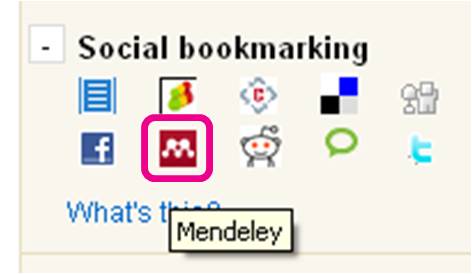
Over the past few weeks we have been working with Mendeley to help you better organise your research, collaborate with others online, and discover the latest medical research. We are in the process of sending Mendeley a complete metadata set, so that full and accurate bibliographic data of all BMJ articles are stored in the Mendeley database. In addition, we have incorporated a ‘web importer’ button across our journals at article-level, so that it takes just one click to add any BMJ paper to your Mendeley library.
How do I add a BMJ article to Mendeley?
Once you have navigated to a BMJ article, simply locate the social bookmarking buttons (either in the side navigation bar or at the end of the article body) and click the ‘Add to Mendeley’ button (see above). You will then be asked to log-in to your Mendeley account (unless you’re already signed in) and will be given the option to add tags or notes and take a website snapshot. The paper will then be added to your library, with all metadata extracted automatically. See below for an example of the information that will be saved each time you add one of our articles.
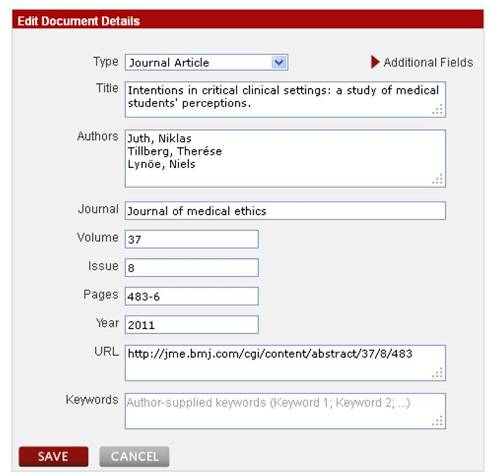
What can I do with an article once added to My Library?
Other than storing bibliographic information in an orderly way, you can collaborate with others by setting up a shared library for your team and for specific research projects – your documents, tags, and annotations stay in sync. You can also access your references from anywhere via the Web, even on iPhone and iPad. The content, statistics, and article recommendations on Mendeley Web will be specifically tailored to you based on your library and requires no additional work. For more information on the range of functionality on offer, take a look at the comprehensive Mendeley guidance notes.
How do I sign up?
Getting started with Mendeley couldn’t be easier. Either sign-up for a new account or log-in with your Facebook details at http://www.mendeley.com/. Download the desktop software and Web Importer and away you go!