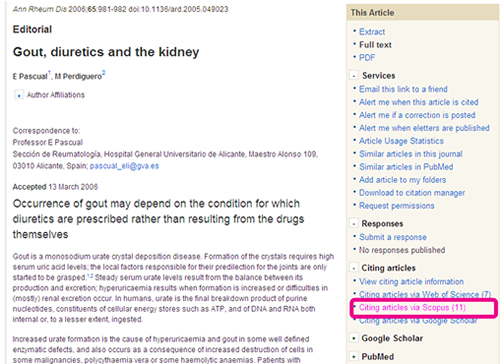Scopus citation links, topic collection e-alerts and TOC section RSS feeds
13 May, 11 | by BMJ
Over the past few weeks, a number of new website features have gone live across the BMJ journal platform. Read below for more details on Scopus citation links, email alerts for specific subspecialities and TOC section RSS feeds.
Citing articles via Scopus
We’ve made it even easier to find additional information that’s related to what you’re reading on the journal sites. All of our articles now include the exact number of citations on Scopus (if there are any), as well as a direct link to the list of citing articles. This is in addition to the ‘Citing articles via Web of Science’ links that were introduced in April. Have a look at the screenshot below, which displays the exact location of these ‘Citing article via Scopus’ links at article-level.
In case you weren’t already aware, Scopus, now officially named SciVerse Scopus, is a bibliographic database containing abstracts and citations for scholarly journal articles. It covers nearly 18,000 titles from more than 5,000 international publishers, including coverage of 16,500 peer-reviewed journals in the scientific, technical, medical and social sciences fields.
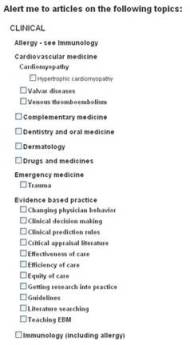 Topic collection email alerts
Topic collection email alerts
Email alerts are a great way of keeping up-to-date with your favourite websites without actually having to check them periodically for updates. Depending on the particular e-alert you subscribe to, you could be notified by email whenever a new issue is published or a particular article is cited. In addition, we have recently made it easier to keep up to date with new articles published in a particular subspecialty (topic collection). To sign up, click on the blue ‘Register for email alerts’ icon on the right-hand side of each journal website, enter your email address, navigate to ‘My Alert Summary & Preferences’ and then ‘Add Subspecialty Collection Alerts’. From the list of options, simply select the topics you’re interested in (see an example of this list in the screenshot to the left) and whenever new articles are published that fall into your stated categories, you will be sent an email. As well as topics, it’s also possible to sign up for ‘special collection’ alerts, such as editor’s choice, unlocked and press released articles. For more information on the range of email alerts available, have a look at the following post: Email alerts – how do I sign up?
TOC section RSS feeds
TOC section RSS feeds have now been introduced across our journals. This means that  our users can keep up to date with a specific section of the table of contents via their RSS reader. It will also allow us to create tailored RSS driven widgets for our own and society websites. In case you’re not up to speed with this technology, RSS, short for Really Simple Syndication or Rich Site Summary, is a term used for Internet information feeds. These feeds are delivered automatically to a user’s computer through a reader, often called an ‘aggregator’. Readers (such as Google Reader) are free and you may already have an RSS reader as part of your browser. Alternatively you can download a reader to use on your desktop. Once you have your RSS reader set up you simply find websites that offer a feed and subscribe to those you are interested in. For more information, check out the following post: Are RSS feeds really simple?
our users can keep up to date with a specific section of the table of contents via their RSS reader. It will also allow us to create tailored RSS driven widgets for our own and society websites. In case you’re not up to speed with this technology, RSS, short for Really Simple Syndication or Rich Site Summary, is a term used for Internet information feeds. These feeds are delivered automatically to a user’s computer through a reader, often called an ‘aggregator’. Readers (such as Google Reader) are free and you may already have an RSS reader as part of your browser. Alternatively you can download a reader to use on your desktop. Once you have your RSS reader set up you simply find websites that offer a feed and subscribe to those you are interested in. For more information, check out the following post: Are RSS feeds really simple?