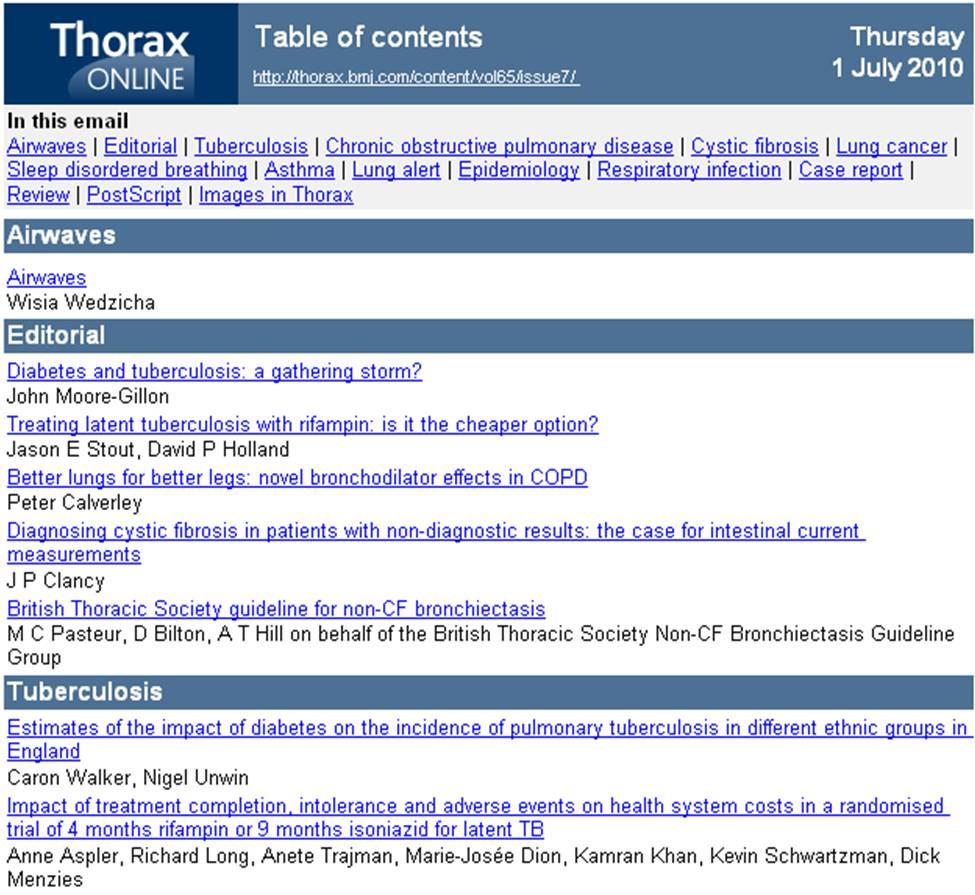Email alerts – how do I sign up?
14 Jul, 10 | by BMJ
Similar to the RSS feeds I discussed a few weeks ago, email alerts are a great way of keeping up-to-date with your favourite websites without actually having to check them periodically for updates. Depending on the particular e-alert you subscribe to, you could be notified by email whenever a new issue is published or a particular article is cited.
The BMJ journals have recently added a new email alerts icon to all homepages. This can be found in the third column of each page (near the skyscraper ads). For further clarification, see the screenshot below:
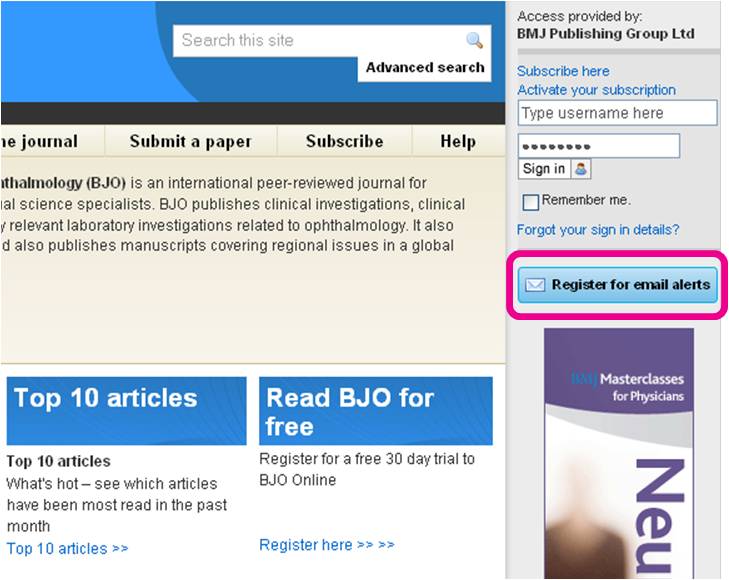
What email alerts can I subscribe to?
- e-TOCs: We offer table of contents alerts for all BMJ journals. By subscribing to this service, you will receive table of contents by email when a new journal issue is published online.
- Online First: We also offer an ‘Online First’ notification, whereby users will be emailed each time a new article is published in this section.
- Topic Collections: If you wish to be informed of any new articles published in a particular subspecialty, simply select the relevant option from a list of options to receive email alerts on that topic.
- Announcements: It is possible to subscribe to a ‘Journal Announcements’ feed, which will keep you updated on all major developments feeding into the BMJ journals.
- Citations: If you wish to be alerted whenever a particular article is cited, simply sign up to the citation e-alert.
- Corrections & eLetters: Similarly, if you have an interest in a specific article, you can track any corrections made or eLetters published in response to that article.
- Keyword/Author alerts: If you keenly follow a particular author or are interested in articles published around certain keywords, simply enter these details into our system and keep abreast of any relevant publications that go online.
How do I sign up for e-alerts?
Simply click on the ‘Register for email alerts” icon pictured above and enter your email address. Then select the type of email alert that you are interested in receiving and click ‘Submit’. You are then subscribed to the e-alert and can use your email address to log-in and unsubscribe at any time. If you wish to make amendments or sign up for more alerts, simply choose the [My Alert Summary & Preferences] option and follow the on-screen instructions.